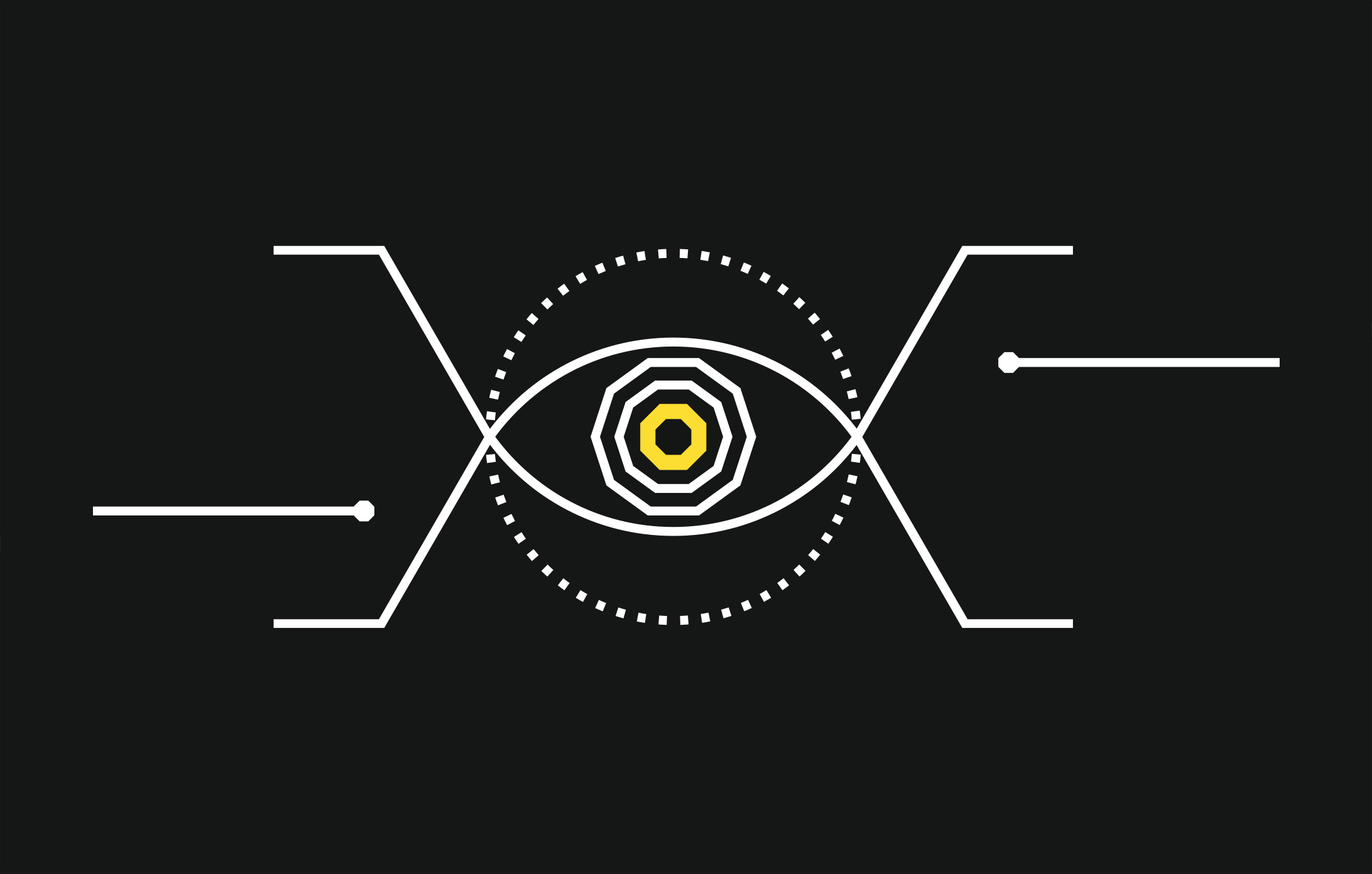Beware of the overlooked, unprotected, seemingly innocent network printers sitting in your office. They often disclose more information than social media on Game of Thrones.
With the continuous need to scan documents in the office, it is common practice to configure network folders within the network for storage, sharing and bookkeeping purposes.
It is also very common that printers are configured with domain user and SMTP login information to connect to domain resources and send scanned email attachments to employees’ inboxes. And speaking of spoilers, you can see where this is going..
LDAP, SMTP and NTLM
Consider the following setup:

The domain share can be accessed with the login information stored within the printer’s web interface.
Spoofing
The first obvious attack vector is to use spoofing techniques in order to obtain the credentials. The attack will work only if we modify the network path and replace it with the attacking host’s IP address. Alternatively, we could resort to spoofing techniques (e.g. NetBios, LLMNR), where domain names are used, to point the network printer to the attacker’s host by replying to said broadcast queries.
The following steps were taken in a recent assessment to capture the LDAP credentials:
- Install/Configure an OpenLDAP server on a Linux VM mirroring the domain’s search root
- Log-in into the printer’s administration interface via default user/password credentials pair or access an unprotected configuration
- Browse to System Settings - Network Settings
- Replace the LDAP server value under LDAP settings Tab with the attacking VM’s IP address
- Change authentication method to Simple
- Start Wireshark on the Linux VM with the following display filter: tcp.port == 389
- The LDAP credentials should now appear in Wireshark
LDAP login information is very likely to grant an attacker access to an AD user account and by extension, domain resources.

For NTLM creds:
1 - Launch an NTLM server on the attacker’s box (e.g. Responder, Metasploit’s auxiliary/server/capture/smb) which is listening for any connection
- The attacker can try the option to downgrade to NetNLMv1 authentication if it is supported (depending on the password =< 14 characters and configuration of the printer.
- Printers do not often respect Group policy objects (GPOs)
2 - Login onto the printer’s administration interface via default user/password credentials pair or navigate to the unprotected menu
3 - Browse to Scan < Network Folder Setup
4 - Replace the file server value under Network path with the attacker’s IP address
5 - Save and Test the connection
6 - The NetNTLMv2 hash is captured by the fake NTLM server
7 - Subject the hash to offline cryptanalysis to obtain the cleartext password or, depending on the configuration, use a relay module (https://byt3bl33d3r.github.io/practical-guide-to-ntlm-relaying-in-2017-aka-getting-a-foothold-in-under-5-minutes.html) to pass on the netNTLM hash and execute commands on remote hosts

Add workstations to the domain Privilege
An often rather overlooked setting within the Active Directory is the privilege to add a workstation to the domain. This privilege is by default afforded to all domain users when it should only be a privilege of the workstation admins group. Following the attack outlined above in a recent engagement, we were able to use the low-privileged printer domain account so as to add an attacking Windows VM to the organisation’s domain and interact with its resources. Consequently, this opened the way for a plethora of other attacks and allowed us to elevate privileges through other attack vectors (Share-hunting, Kerberoasting, BloodHound, etc.).
It should also be mentioned that printers are very rarely monitored in the current landscape, so exploiting this functionality is likely to go unnoticed, unless the organisation has specifically invested in monitoring abnormal AD activity (e.g. ATA). In conclusion, a seemingly innocuous functionality within a printer is starting to have real, tangible and considerable impact on the internal domain’s security goals.
Best Practices and Recommendations
Small and large enterprises alike, should be mindful when choosing a network printer. A few things to consider
1 - Update and Patch
- Check and install firmware updates and network devices. Printers, like all other network devices, should be included in the organisation’s patch management regime.
2 - Restrict Network Exposure
- Disable unnecessary services, such as, Telnet and FTP if they are not required. Be aware that the printer job language (PJL) offers an attacker a range of capabilities, ranging from innocent enumeration actions to malicious ones (navigating the printer’s filesystem, FTP bounce scanning, printing large volumes of files or change its IP configuration and printing routes to cause Denial of Service conditions).
3 - Authentication
- Most importantly, choose network printers which support authentication. Unprotected network devices are naturally very appealing to opportunistic attackers and hence, the likelihood of an attack very high.
- Authentication should be performed over an encrypted channel (e.g. HTTPS) and unique passwords of adequate complexity should be used to protect the printers’ resources.
4 - Finally, consider restricting the administration services at a network level so that only connections from a network segment - much like, a management VLAN - are allowed. This way, only select workstations or hosts would have access to the configuration of the printers and the attack surface would be somewhat reduced.